eCommerce for existing websites
Add an eCommerce storefront to your existing website, no coding or software installation required
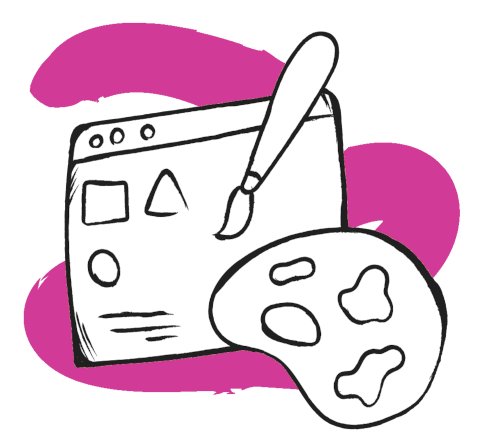
Add an Online Store to existing website
Integrate a shopping cart into any existing website in minutes, no coding required
Multi Language, Multi Currency and Multi Store support
You can add a fully functional online stores with different languages, currencies and even with custom products and categories!
Add a specific category or products set
You may want to display a certain category or a specific set of items. With fesh. you can add different categories to different site pages — or even to different sites.
Create a specific product page
With fesh. you can add a specific product page to any website or blog, with all product data - images, description, product variants, and customer reviews
Customize everything
You can customize any page view to suit your unique brand or website design, customize typography, and colors

Unlimited remote stores at no extra charge
You can create up to unlimited remote storefronts and even personal stores for all your partners and affiliates!
With fesh. you can add an eCommerce storefront, specific category, or products to unlimited websites or domains at no extra charge!
Have partners or affiliates?
Only in fesh. you can create a fully functional online store for every affiliate or partner, integrate it into the partner's existing website and track their sales and activity with a built-in analytics system
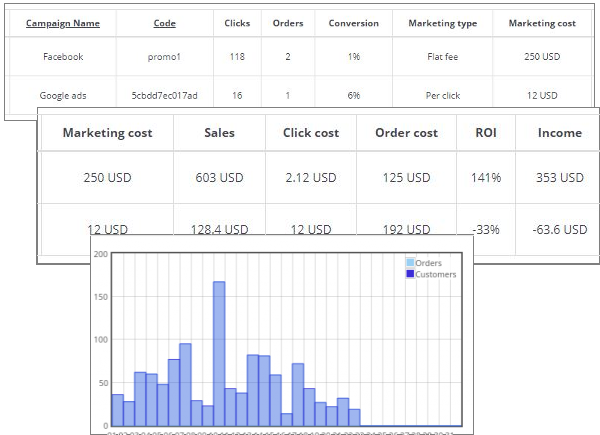
Built-in analytics and tracking system
Track remote stores sales and improve conversion rates with a built-in analytics system
Track your remote stores - how many clicks and orders you get, ROI and your income, and other important information from each store
Increase sales with our free marketing toolkit
fesh. houses all sales, traffic, and marketing data in one place, allowing you to get a complete picture of your customers and sales, make data-driven decisions, and win more customers with probably, the industry's leading marketing toolkit. All from a single, easy-to-manage dashboard.
FAQ
How do I add a store to my website?
Adding a fesh. free eCommerce website to your website is simple - you only need to add a few lines of code to your website:
- In your fesh. store admin panel go to Sales channels - Remote stores
- Copy HTML code to Clipboard
- Go to the editor of your website and open the page where you want the store to display
- Paste the code to the source code of the page
Can I integrate stores with different languages and currencies?
Yes, you can create remote stores with different languages and currencies
Can I use fesh. on my website?
Yes, you can add a fully functional online store, specific categories, single product cards to any existing website or blog in minutes
How do I add a shopping cart to my HTML website?
With fesh. you can integrate a shopping cart into any existing website in minutes, no coding required
How do I add a store to my WordPress website?
Adding a fesh. store to your WordPress website is simple - you only need to add a few lines of code to the page you want:
- In your fesh. store admin panel go to Sales channels - Remote stores
- Copy HTML code to Clipboard
- Go to the editor of your website and open the page where you want the store to display
- Paste the code to the source code of the page
How do I add eCommerce to an existing website?
You can add eCommerce to an existing website in a few simple steps - you only need to add a few lines of code to the page you want
