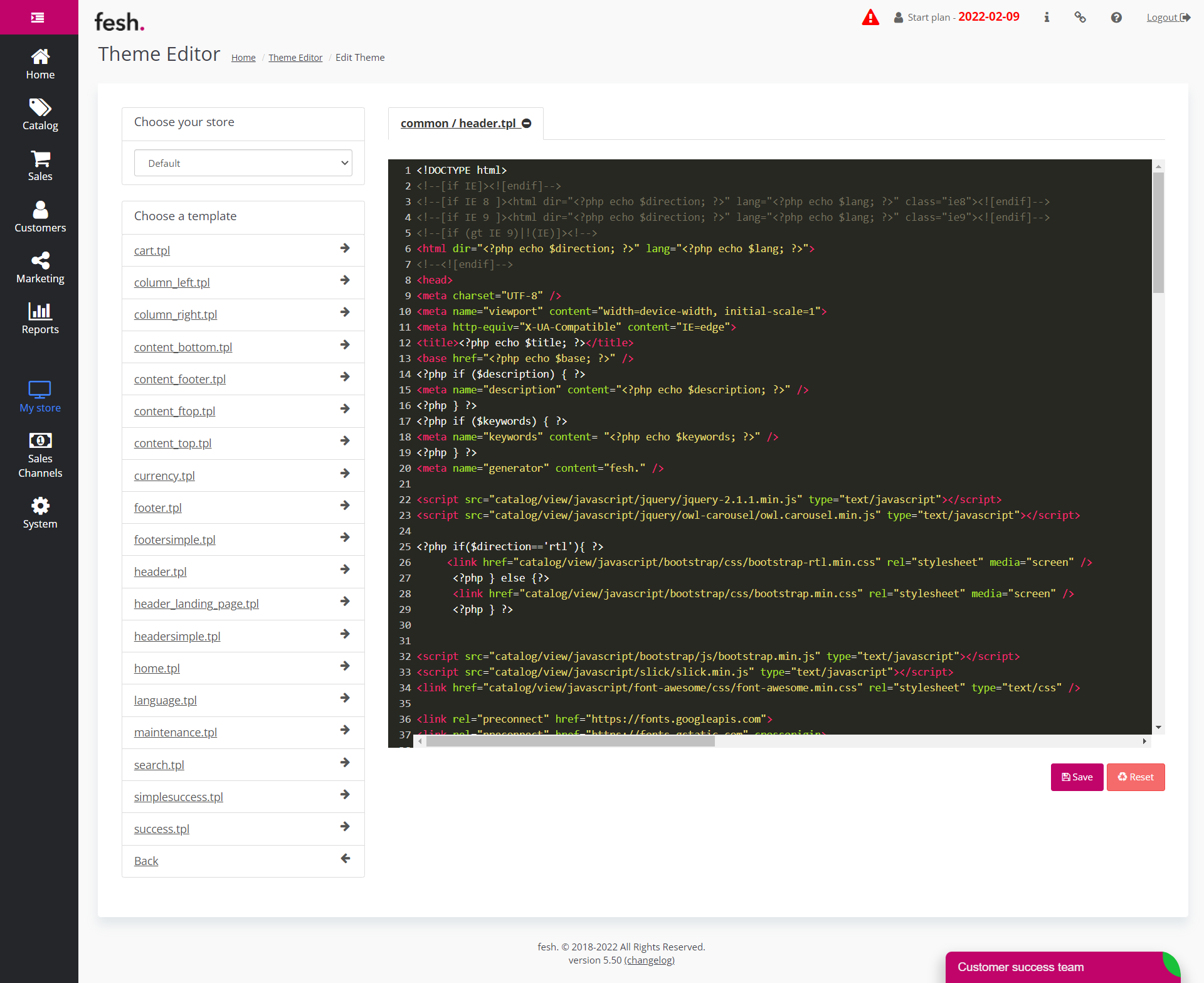fesh. allows you to edit every page pixel in a built-in theme editor. You can add your custom html codes, 3rd party codes, like facebook pixel or google analytics to any page and any page position.
From Side menu:
Note! You can Reset all changes you made and roll back to a default page settings by pressing the reset button