Recurring Payment allows you to sell products, services or subscriptions and automatically charge customers over a specified period of time and with a specified sum. Also, you can break down the total price of the product into smaller monthly costs. fesh. allows you add free or paid trial period and several payment frequency.
Recurring payments feature supports 2 payment methods:
First, we need to create available Recurring Payment profiles and then add them to a product.
There are two main sections here - Recurring Profile and Trial Profile:
Recurring Profile
Trial Period
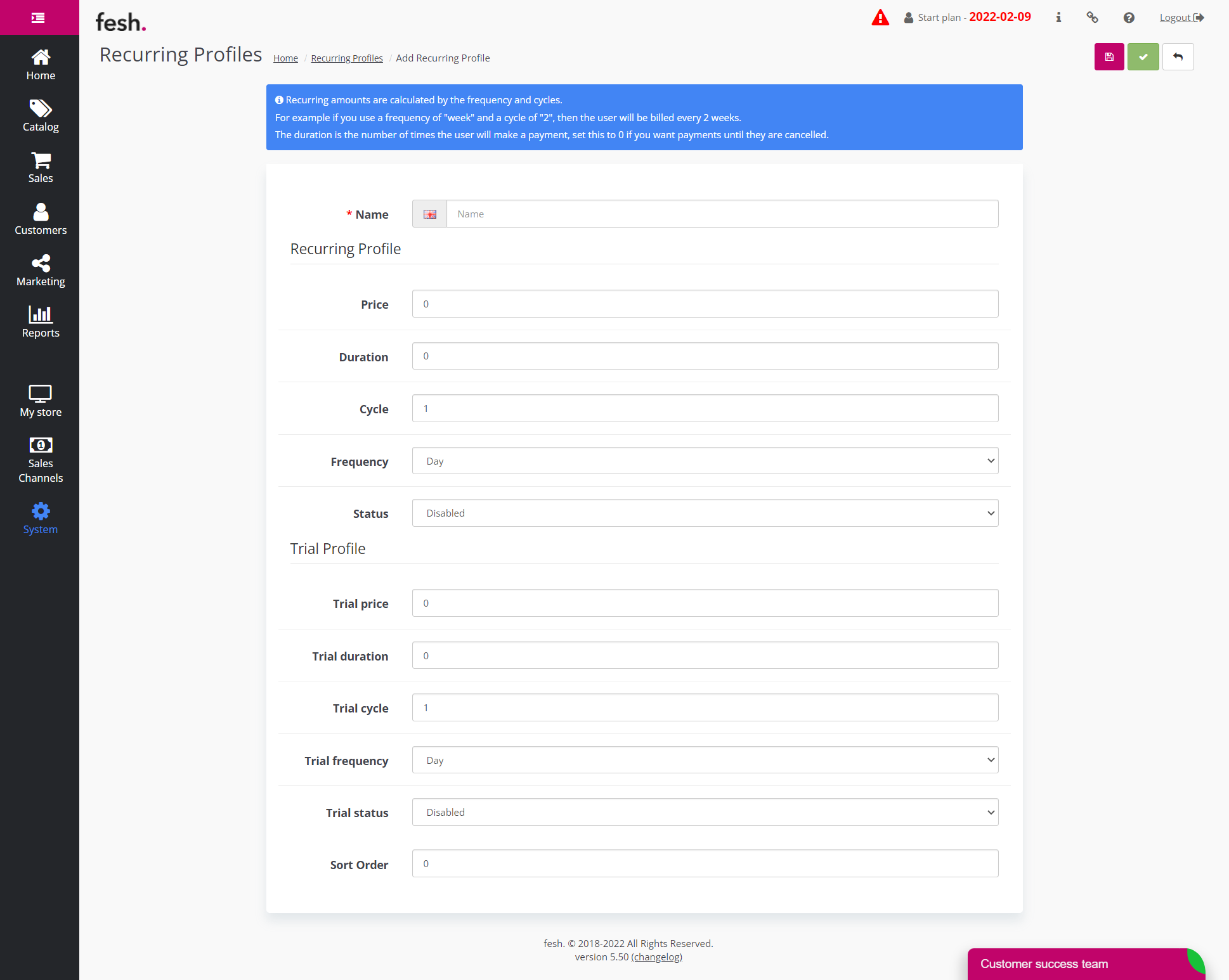
Now, you can assign these Recurring Payment profile to products: