If you don't have an active store, please register first by using this link - https://fesh.store/index.php?route=account/register
Step 1:
Log in to your store admin panel using the credentials provided during the registration process. Look for the "System" option in the side menu and click on it. A dropdown menu will appear, and you should select the "Account settings" option from there. This will take you to the upgrade plan page.
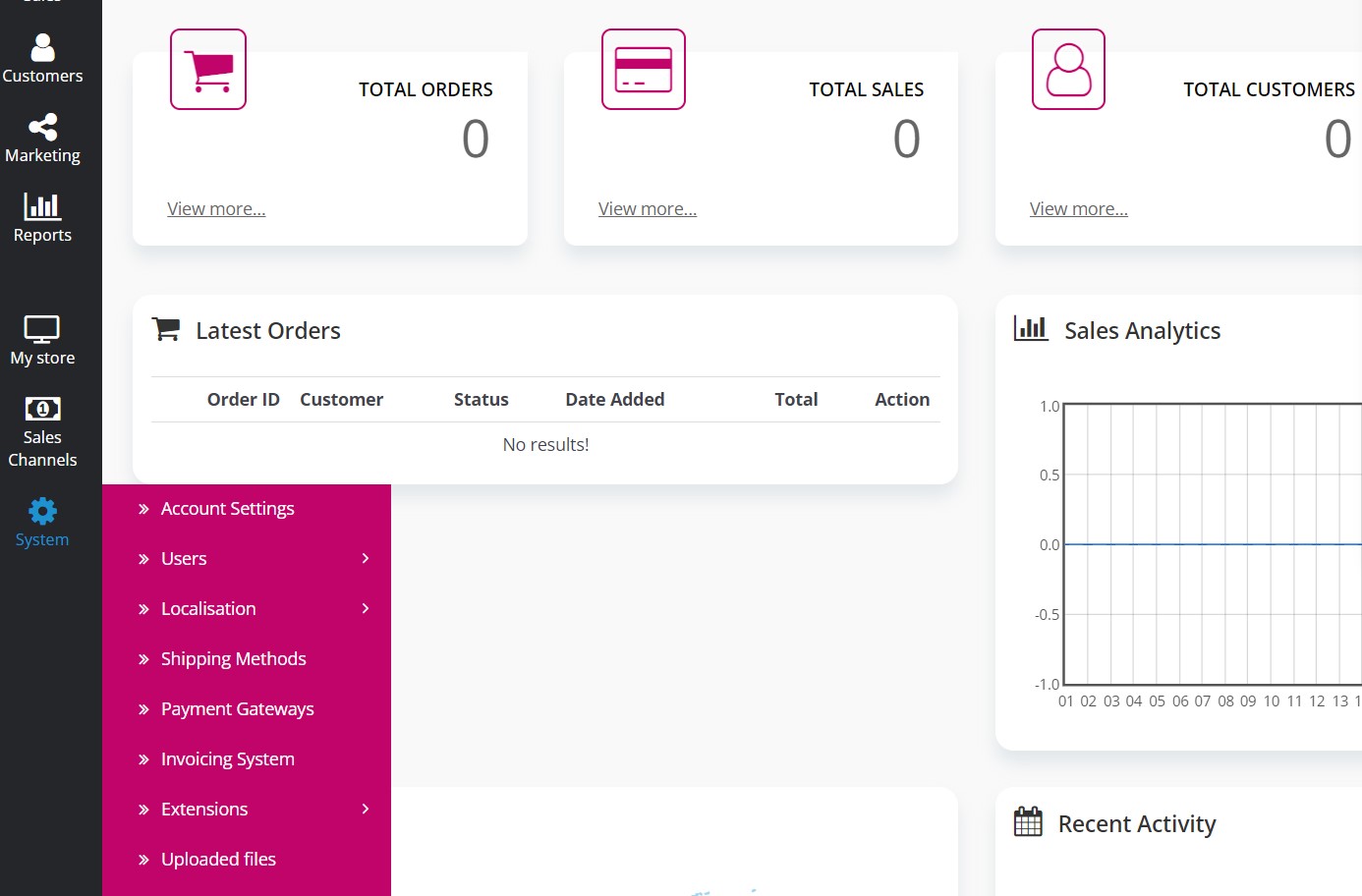
Step 2: Applying a Coupon Code (if applicable)
If you have a coupon code that can be applied towards your new plan, you can enter it in the designated field on the upgrade plan page. Make sure to enter the code correctly and click on the "Apply" button. The system will validate the code, and if it's valid, you will see all available with this coupon code plans
If you have a prepaid coupon from one of our partners, the system will automatically upgrade your plan
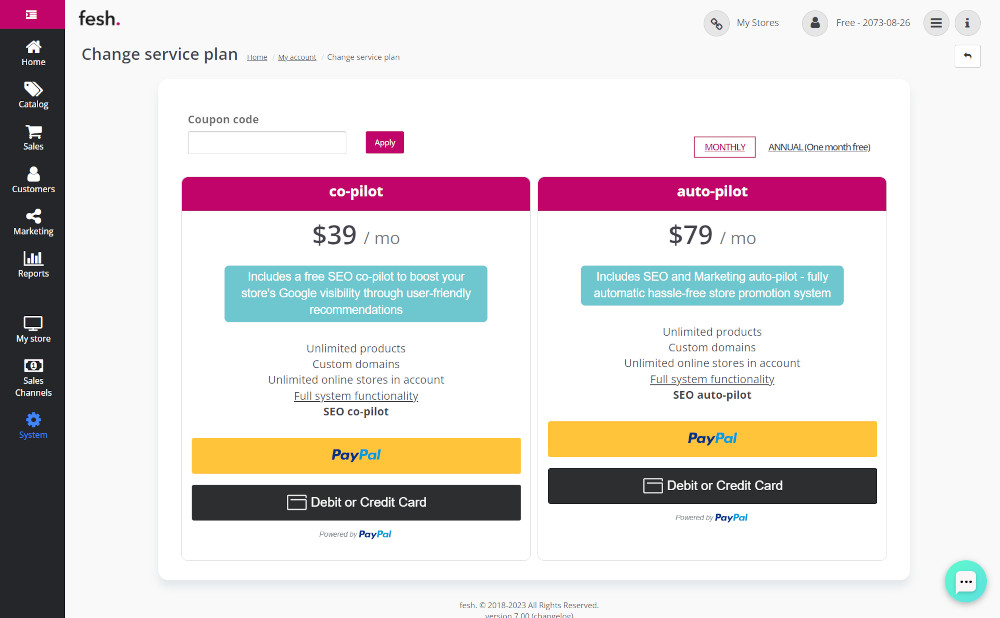
Step 3: Choose Your New Plan
Carefully review the features, benefits, and pricing of each plan to choose the one that best suits your needs. Select the new plan you wish to upgrade to by clicking on payment button.
Step 4: Make a Payment
Once you have selected your new plan, you will be directed to the payment page. Follow the provided instructions to complete the payment process. We offer various payment methods to ensure convenience for our customers. Once your payment is successful, your service plan will be upgraded accordingly.
That's it! By following these simple steps, you can easily upgrade your service plan and enjoy the enhanced features and benefits that come with it. If you encounter any issues during the process, please don't hesitate to reach out to our customer support team for assistance. We're here to help!